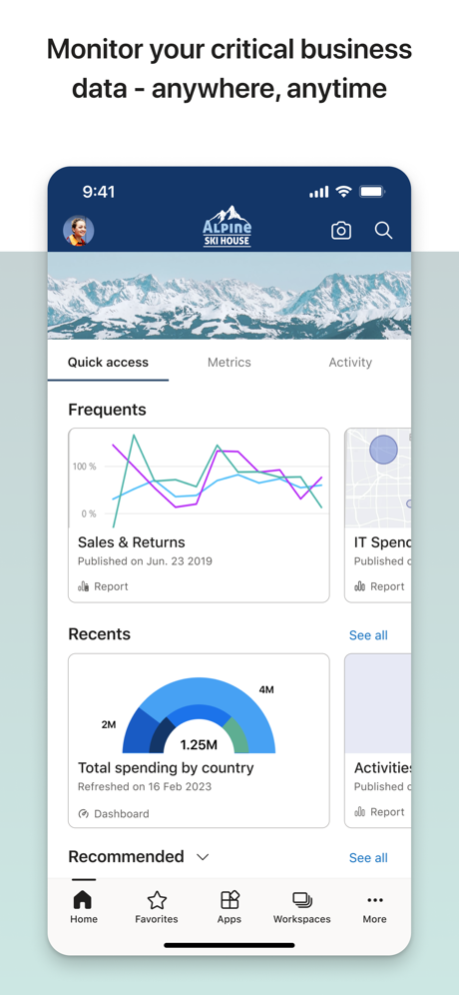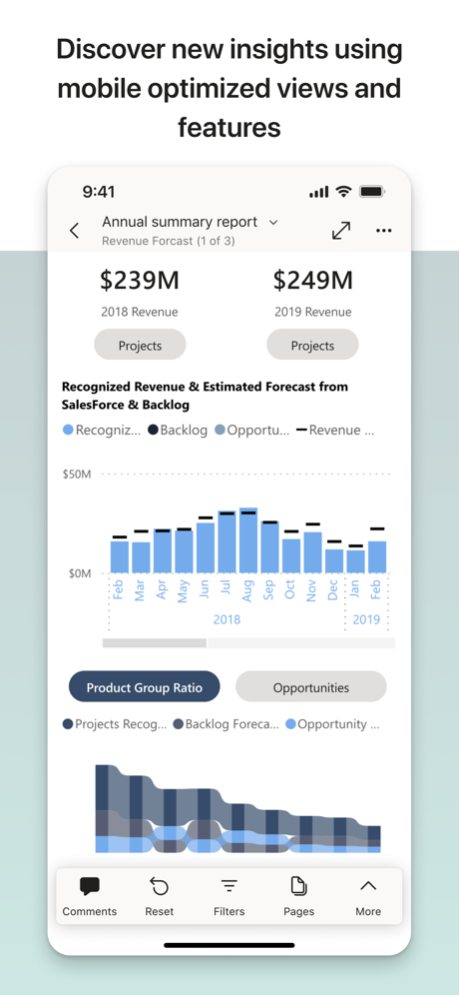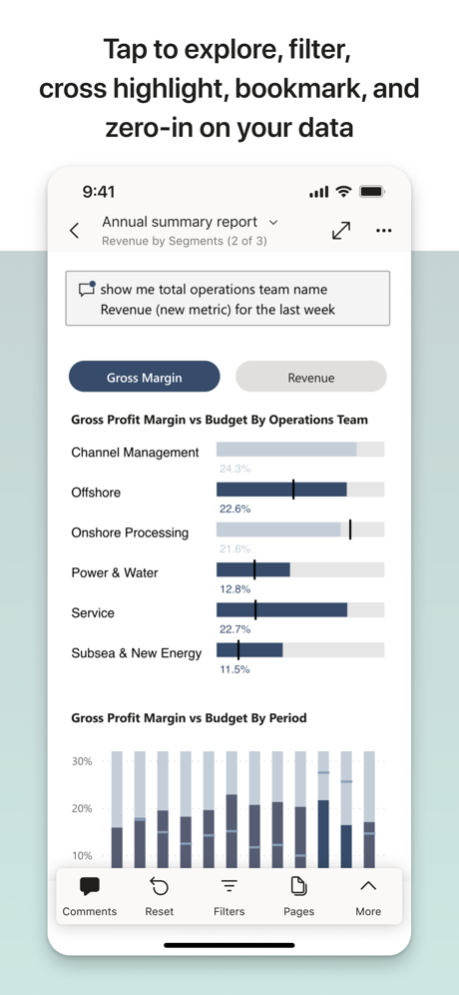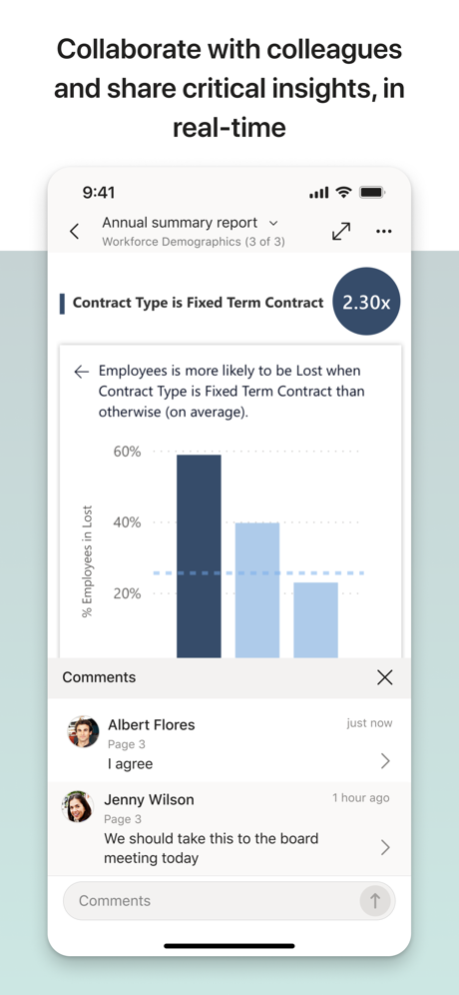Microsoft Power BI 30.8
Free Version
Publisher Description
Highlights:
• View all your important data in one place
• Tap to explore, filter, and focus on what’s most important
• Easily annotate and share reports and visualizations
• Set data alerts and get real-time notifications
• Ask questions in your own words and get meaningful insights into your data with the Q&A virtual analyst
• Securely access your on-premises data
• Scan barcodes and QR codes to easily track inventory and get real-world data in context
• Start exploring your Power BI data instantly, with no setup needed
Get the full Power BI suite and never miss a beat with Power BI Desktop, the Power BI web service, and Power BI Mobile!
Mar 31, 2024
Version 30.8
- All folders can be viewed in workspaces on the Power BI app.
- You can now choose if you'd like to see your item in full screen each time you open your Power BI app by selecting 'Always open in full screen' when setting your launch item.
- The 'Clear barcode' button is now accessible from within the report itself. You can now clear any previously scanned barcodes from the report’s filter with one click.
About Microsoft Power BI
Microsoft Power BI is a free app for iOS published in the Office Suites & Tools list of apps, part of Business.
The company that develops Microsoft Power BI is Microsoft Corporation. The latest version released by its developer is 30.8. This app was rated by 6 users of our site and has an average rating of 4.7.
To install Microsoft Power BI on your iOS device, just click the green Continue To App button above to start the installation process. The app is listed on our website since 2024-03-31 and was downloaded 12 times. We have already checked if the download link is safe, however for your own protection we recommend that you scan the downloaded app with your antivirus. Your antivirus may detect the Microsoft Power BI as malware if the download link is broken.
How to install Microsoft Power BI on your iOS device:
- Click on the Continue To App button on our website. This will redirect you to the App Store.
- Once the Microsoft Power BI is shown in the iTunes listing of your iOS device, you can start its download and installation. Tap on the GET button to the right of the app to start downloading it.
- If you are not logged-in the iOS appstore app, you'll be prompted for your your Apple ID and/or password.
- After Microsoft Power BI is downloaded, you'll see an INSTALL button to the right. Tap on it to start the actual installation of the iOS app.
- Once installation is finished you can tap on the OPEN button to start it. Its icon will also be added to your device home screen.
Program Details
General |
|
|---|---|
| Publisher | Microsoft Corporation |
| Released Date | 2024-03-31 |
| Languages | English |
Category |
|
|---|---|
| Category | Business |
| Subcategory | Office Suites & Tools |
System requirements |
|
|---|---|
| Operating systems | ios |
Download information |
|
|---|---|
| File size | 170.60 MB |
| Total downloads | 12 |
Pricing |
|
|---|---|
| License model | Free |
| Price | N/A |
Version History
version 30.8
posted on 2024-03-31
Mar 31, 2024
Version 30.8
- All folders can be viewed in workspaces on the Power BI app.
- You can now choose if you'd like to see your item in full screen each time you open your Power BI app by selecting 'Always open in full screen' when setting your launch item.
- The 'Clear barcode' button is now accessible from within the report itself. You can now clear any previously scanned barcodes from the report’s filter with one click.
version 30.7
posted on 2024-03-21
Mar 21, 2024
Version 30.7
- Improved stability and fixed various bugs.
version 30.4
posted on 2024-02-21
Feb 21, 2024
Version 30.4
- Improved stability and fixed various bugs.
version 30.3
posted on 2024-02-05
Feb 5, 2024
Version 30.3
- Improved stability and fixed various bugs.
version 30.2
posted on 2024-01-24
Jan 24, 2024
Version 30.2
- The Power BI sample reports help you to quickly learn Power BI. To use a sample report, go to the Samples section in the Explore page to find all the samples that are available. Tap on any report to install it in your personal workspace and start using it.
version 30.1
posted on 2024-01-07
Jan 7, 2024
Version 30.1
- Power BI mobile app support for multiple team members working on a single device is generally available.
version 30.0
posted on 2023-12-24
Dec 24, 2023
Version 30.0
- Improved stability and fixed various bugs.
version 29.9
posted on 2023-12-10
Dec 10, 2023
Version 29.9
- Improved stability and fixed various bugs.
version 29.8
posted on 2023-11-26
Nov 26, 2023
Version 29.8
- Power BI dataset is now called semantic model, to avoid ambiguity and make the product clearer.
version 29.7
posted on 2023-11-13
Nov 13, 2023
Version 29.7
- Improved stability and fixed various bugs.
version 29.6
posted on 2023-10-15
Oct 15, 2023
Version 29.6
- You can now open links to items shared with you from other Power BI clouds.
version 29.5
posted on 2023-09-20
Sep 20, 2023
Version 29.5
- Improved stability and fixed various bugs.
version 29.3
posted on 2023-09-06
Sep 6, 2023
Version 29.3
- Now the Power BI mobile app supports multiple team members working on a single device.
version 29.2
posted on 2023-08-20
Aug 20, 2023
Version 29.2
- Now you can select any report, dashboard, scorecard, or app to launch automatically when you open the app.
version 29.1
posted on 2023-08-15
Aug 15, 2023
Version 29.1
- Now you can select any report, dashboard, scorecard, or app to launch automatically when you open the app.
version 29.0
posted on 2023-07-25
Jul 25, 2023
Version 29.0
- Improved stability and fixed various bugs.
version 28.8
posted on 2023-07-10
Jul 10, 2023
Version 28.8
- Get notified when a dataset refresh fails and take action right from the app.
version 28.7
posted on 2023-06-25
Jun 25, 2023
Version 28.7
- Improved stability and fixed various bugs.
version 28.6
posted on 2023-06-14
Jun 14, 2023
Version 28.6
- Improved stability and fixed various bugs.
version 28.5
posted on 2023-06-11
Jun 11, 2023
Version 28.5
- Improved stability and fixed various bugs.
version 28.4
posted on 2023-05-14
May 14, 2023
Version 28.4
- Improved stability and fixed various bugs.
version 28.3
posted on 2023-05-01
May 1, 2023
Version 28.3
- Improved stability and fixed various bugs.
version 28.2
posted on 2023-04-16
Apr 16, 2023
Version 28.2
- Hierarchies for your metrics and scorecards make it easier to drill in and check the status at different levels of your data. Now also available when you check your metric in the app.
version 28.1
posted on 2023-03-19
Mar 19, 2023
Version 28.1
- Enjoy custom styling and mobile-friendly actions on data points with the tooltip’s new look.
version 26.6
posted on 2022-08-09
Aug 9, 2022 Version 26.6
- Now you can follow any metric in a tap. You'll see all the metrics you're following from the metrics tab on your Home screen.
version 25.7
posted on 2022-05-16
May 16, 2022 Version 25.7
- Want to get someone's attention regarding a goal’s data? @mention them in the note you add to the check-in.
version 25.6
posted on 2022-04-24
Apr 24, 2022 Version 25.6
- Changes and updates to goals related to you now show up in your activity feed, allowing you to quickly see what changes have been made and who made them.
version 25.5
posted on 2022-04-03
Apr 3, 2022 Version 25.5
- Now you can get notified when someone assigns you a goal or mentions you, so you won't miss out.
- The Mobile apps now support goal statuses customized by scorecard owners to align with org terminology. Custom statuses will show up in the Goals hub and inside scorecards.
version 25.2
posted on 2022-02-06
Feb 6, 2022 Version 25.2
- Improved stability and fixed various bugs.
version 25.1
posted on 2022-01-26
Jan 26, 2022 Version 25.1
- Improved stability and fixed various bugs.
version 24.9
posted on 2022-01-09
Jan 9, 2022 Version 24.9
- Improved stability and fixed various bugs.
version 24.8
posted on 2021-12-12
Dec 12, 2021 Version 24.8
- Improved stability and fixed various bugs.
version 24.7
posted on 2021-12-02
Dec 2, 2021 Version 24.7
- Improved stability and fixed various bugs.
version 24.5
posted on 2021-11-15
Nov 15, 2021 Version 24.5
- Power BI introduces new permission model for Goals that allows greater control on who and what can be updated in goals and scorecards.
- Scorecard creators can configure which attributes a goal can have. This will impact what information users will have to provide when check-in goal’s progress.
- Our redesigned report filter pane makes it easier to understand the filters applied to reports and their visuals. The new filter pane also supports filter customizations done by the report creator.
version 24.4
posted on 2021-10-31
Oct 31, 2021 Version 24.4
- Now when you scan QR code that includes URL to a report with query parameters, the app will open the report and will filter it by these parameters.
- We've enabled pinch and zoom for reports also hosted in Report Server, making it easier for you to zoom into your report content.
version 24.3
posted on 2021-10-17
Oct 17, 2021 Version 24.3
- Improved stability and fixed various bugs.
version 24.2
posted on 2021-09-12
Sep 12, 2021 Version 24.2
- Improved stability and fixed various bugs.
version 24.1
posted on 2021-09-05
Sep 5, 2021 Version 24.1
- Enhance your Power BI experience and productivity by exploring content from your organization that has been picked especially for you. It's there for you under Explore.
version 24.0
posted on 2021-08-30
Aug 30, 2021 Version 24.0
- Now you can monitor your goals and scorecards and check in progress on the go, directly from the mobile app! You'll find them right there on the home page in the new Goals Hub.
- Have a link to a report you don't have access to? Now you can request access directly from the app!
version 23.9
posted on 2021-08-08
Aug 8, 2021 Version 23.9
- We've updated the report footer to make it easier to find and understand the actions you can do with reports.
version 23.8
posted on 2021-07-11
Jul 11, 2021 Version 23.8
- Improved stability and fixed various bugs.
version 23.6
posted on 2021-06-27
Jun 27, 2021 Version 23.6
- Paginated Report visuals (preview) enable you to render any paginated report uploaded to the service inside a Power BI report. Just like any other Power BI visual, Paginated Report visuals are fully-interactive, and are also supported in the Power BI Mobile apps.
version 23.5
posted on 2021-06-14
Jun 14, 2021 Version 23.5
- Improved stability and fixed various bugs.
version 23.4
posted on 2021-05-30
May 30, 2021 Version 23.4
- Improved stability and fixed various bugs.
version 23.3
posted on 2021-05-18
May 18, 2021 Version 23.3
- We now support passing parameters to paginated reports via the URL. Passing parameters via the report URL automatically sets the report parameters to those values.
version 23.2
posted on 2021-05-05
May 5, 2021 Version 23.2
- If your iPad supports Multitasking capabilities, you can view and interact with your data side by side with another app using Split View mode.
version 23.1
posted on 2021-05-02
May 2, 2021 Version 23.1
- If your iPad supports Multitasking capabilities, you can view and interact with your data side by side with another app using Split View mode.
version 23.0
posted on 2021-03-25
Mar 25, 2021 Version 23.0
- Improved stability and fixed various bugs.
version 22.7
posted on 2021-02-24
Feb 24, 2021 Version 22.7
- Improved stability and fixed various bugs.
version 22.6
posted on 2021-02-21
Feb 21, 2021 Version 22.6
- Improved stability and fixed various bugs.
version 22.5
posted on 2021-02-14
Feb 14, 2021 Version 22.5
- Improved stability and fixed various bugs.
version 22.4
posted on 2021-02-07
Feb 7, 2021 Version 22.4
- Improved stability and fixed various bugs.
version 22.3
posted on 2021-01-25
Jan 25, 2021 Version 22.3
- Users with a Power BI free license can now view and access workspaces for which they've been added as viewers, directly from the workspaces list. Note that this change is applicable for content that's hosted on a Power BI Premium capacity.
version 22.1
posted on 2021-01-10
Jan 10, 2021 Version 22.1
- Now you can choose how to display the Power BI app icon on your home screen. Switch between the white and black background colors in the app appearance settings.
version 22.0
posted on 2020-12-15
Dec 15, 2020 Version 22.0
- If the report creator has set up anomaly detection for a report visual, you can see if there are unexpectedly high peaks or low dips in your data caused by data outliers (i.e., anomalies).
- Content that's been promoted or certified in Power BI service is now tagged in the app with a badge. Report creators promote their content to show that it's ready for you to use (promoted) or certify their content to show that it's been approved by your org (certified).
version 22.0
posted on 2020-12-15
15 Dec 2020 Version 22.0
- If the report creator has set up anomaly detection for a report visual, you can see if there are unexpectedly high peaks or low dips in your data caused by data outliers (i.e., anomalies).
- Content that's been promoted or certified in Power BI service is now tagged in the app with a badge. Report creators promote their content to show that it's ready for you to use (promoted) or certify their content to show that it's been approved by your org (certified).
version 21.9
posted on 2020-11-30
Nov 30, 2020 Version 21.9
- We added a new button that lets you remove the app headers and footers, giving you maximum space for viewing your content. Simply tap the full-screen toggle button in the top right corner of the screen to switch between modes.
version 21.8
posted on 2020-11-15
Nov 15, 2020 Version 21.8
- Improved stability and fixed various bugs.
version 21.6
posted on 2020-10-20
20 Oct 2020 Version 21.6
- Improved stability and fixed various bugs.
version 21.5
posted on 2020-10-12
Oct 12, 2020 Version 21.5
- We've added support for notch displays on iPhone and iPads, giving you more screen space for your reports and dashboards.
- Power BI has a new icon!
version 21.4
posted on 2020-09-15
Sep 15, 2020 Version 21.4
- Improved stability and fixed various bugs.
version 21.3
posted on 2020-09-08
Sep 8, 2020 Version 21.3
- Improved stability and fixed various bugs.
version 21.2
posted on 2020-08-13
Aug 13, 2020 Version 21.2
- We've enabled pinch and zoom in all report layouts and also in tablet, making it easier for you to zoom into your report content on your phone or tablet.
- We've made it easier for you to navigate within your content. When you expand the drop-down list in the header of each item, you'll see the location hierarchy of your content, letting you directly navigate to the content you want.
- Now you can share links to Power BI content with your contacts. Use the new share action in the header to send the link, using one of the apps already installed on your device.
version 21.1
posted on 2020-08-09
Aug 9, 2020 Version 21.1
- We've enabled pinch and zoom in all report layouts and also in tablet, making it easier for you to zoom into your report content on your phone or tablet.
- We've made it easier for you to navigate within your content. When you expand the drop-down list in the header of each item, you'll see the location hierarchy of your content, letting you directly navigate to the content you want.
- Now you can share links to Power BI content with your contacts. Use the new share action in the header to send the link, using one of the apps already installed on your device.
version 21.0
posted on 2020-07-12
Jul 12, 2020 Version 21.0
- Improved stability and fixed various bugs.
version 20.9
posted on 2020-06-28
Jun 28, 2020 Version 20.9
- Improved stability and fixed various bugs.
version 20.8
posted on 2020-06-15
Jun 15, 2020 Version 20.8
- Improved stability and fixed various bugs.
version 20.7
posted on 2020-06-10
Jun 10, 2020 Version 20.7
- Try out the new dark mode in Power BI app on IOS13. In dark mode, you'll see light text on a dark background, reducing the brightness of the screen and making it easier to see your content. You can switch between themes in the app appearance settings.
version 20.6
posted on 2020-05-06
May 6, 2020 Version 20.6
- Improved stability and fixed various bugs.
version 20.6
posted on 2020-05-06
6 May 2020 Version 20.6
- Improved stability and fixed various bugs.
version 20.5
posted on 2020-05-03
May 3, 2020 Version 20.5
- Now you can view your dashboards in full-screen mode, giving you more space to view your dashboard content.
- We've added the capability to share reports and dashboards from workspaces. You can share your content from “My workspace “ and from other workspaces if the workspace owner allows it, just like in the Power BI service.
version 20.4
posted on 2020-04-05
Apr 5, 2020 Version 20.4
- Scan barcodes to filter your reports, or use QR codes to quickly open a report, right from your iPad.
- Filters in the Power BI app have new functionality and a new design. This includes improved visibility of applied filters affecting report visuals and the capability to lock and even hide filters. These changes also provide better compatibility with filtering in Power BI service.
version 20.3
posted on 2020-03-24
Mar 24, 2020 Version 20.3
- Improved stability and fixed various bugs.
version 20.2
posted on 2020-03-09
8 mars 2020 Version 20.2
- You can now decide to dock the report footer at the bottom of the report page. To do this, turn on the toggle “Docked report footer” in app settings page.
- We've added the capability to multi-select multiple data points in a report page. When multi-select is turned on, each data point you tap is added to the other selected data points, with the combined results automatically highlighted in all the visuals in the page. To turn on multi-select mode, go to the app settings page.
version 20.2
posted on 2020-03-08
Mar 8, 2020 Version 20.2
- You can now decide to dock the report footer at the bottom of the report page. To do this, turn on the toggle “Docked report footer” in app settings page.
- We've added the capability to multi-select multiple data points in a report page. When multi-select is turned on, each data point you tap is added to the other selected data points, with the combined results automatically highlighted in all the visuals in the page. To turn on multi-select mode, go to the app settings page.
version 20.1
posted on 2020-02-24
Feb 24, 2020 Version 20.1
- Improved stability and fixed various bugs.
version 20.0
posted on 2020-02-11
Feb 11, 2020 Version 20.0
- Improved stability and fixed various bugs.
version 9.4
posted on 2014-12-21
version 23.3
posted on 1970-01-01
2021年5月18日 Version 23.3
- We now support passing parameters to paginated reports via the URL. Passing parameters via the report URL automatically sets the report parameters to those values.
version 20.4
posted on 1970-01-01
5 Nis 2020 Version 20.4
- Scan barcodes to filter your reports, or use QR codes to quickly open a report, right from your iPad.
- Filters in the Power BI app have new functionality and a new design. This includes improved visibility of applied filters affecting report visuals and the capability to lock and even hide filters. These changes also provide better compatibility with filtering in Power BI service.